The Secret Tricks to Saving Money on Online Shopping
-
Install Honey on your browser Honey is available for Chrome, Firefox, Safari, and Edge. Simply visit the Honey website, click the "Get Honey" button, and follow the instructions to install the extension.
-
Start Shopping Once you have Honey installed, you'll see a new button in your browser when you visit a shopping website. Just click the button to activate Honey and see if there are any deals or coupon codes available for your purchase.
-
Save Money Honey will automatically apply the best available coupon code to your order, so you don't have to search for them yourself. It will also show you the total savings, so you can see exactly how much money you're saving.
-
Get Rewards In addition to saving money on your purchases, Honey also offers rewards in the form of Honey Gold. You can earn Honey Gold by shopping through the Honey app, referring friends, or completing surveys. You can then redeem your Honey Gold for gift cards to your favorite stores.
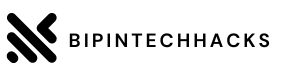




0 Comments